I'm obsessed with organization and having things aesthetically pleasing both offline and online. The other day I was updating my Facebook Album for some recent NYE party when I had an idea about creating facebook album covers for each.
It looks visually appealing and is much easier to navigate:
Event Covers
I don't like the idea of having hundreds of albums for individual events. Instead I've clumped everything together by "year" and separated each event with an individual cover photo.
Tools for Album Covers
1. What I used: Photoshop CS6
I love graphic and web design, so I found images off of Pinterest and stock images http://weheartit.com to find pictures that were visually appealing to me. The font I used is "Helvetica Nueue" under "Ultra Light".2. What you can use: Stock Images and + Pinwords
If you don't have an advanced image editing program, you can use the free program "Pinwords" instead which allows you to add words to any image without exiting your browser.How to Create Facebook Album Covers Online
First: Find an image that is SQUARE so that your album cover isn't cropped - I used 680 x 680 image sizes, you can use bigger or smaller.
1. On their front page, select "upload a photo" or "Image URL":
2. Once you've uploaded a photo, choose how you want the text to appear. You can choose taped, type-writer, Wide, Just caption, Titled and Handwritten. I picked Handwritten.
3. Type your text and choose your font colour and font-face:
Play around with the size, angle and location of the text using your mouse:
5. Now go to the Facebook Album, upload the photo. Then find the little "pencil" icon in the top right corner of the photo and select "Make Album Cover":
6. And voila! You are done. You can now see this as your album cover when you visit your photos:
If you have any ideas or requests for future tutorials or "How To's" please leave suggestions in the comment section below. Thanks!
Cheers!
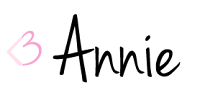
To receive updates, follow me on Instagram, Twitter and on Facebook.
You can also subscribe to this blog via BlogLovin.
See more posts on web tutorials.
You can also subscribe to this blog via BlogLovin.
See more posts on web tutorials.


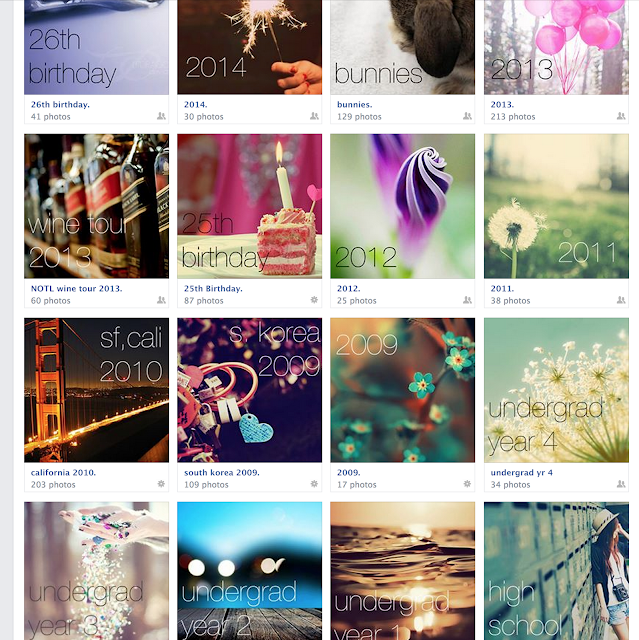







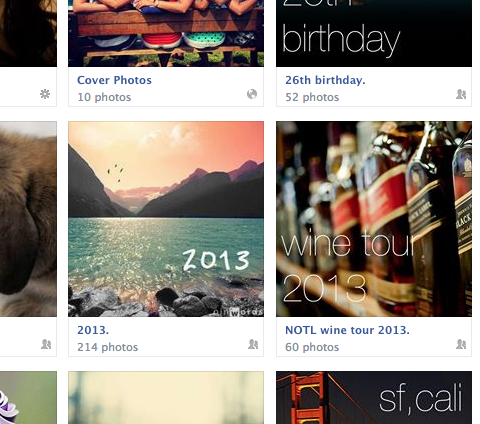
No comments:
Post a Comment